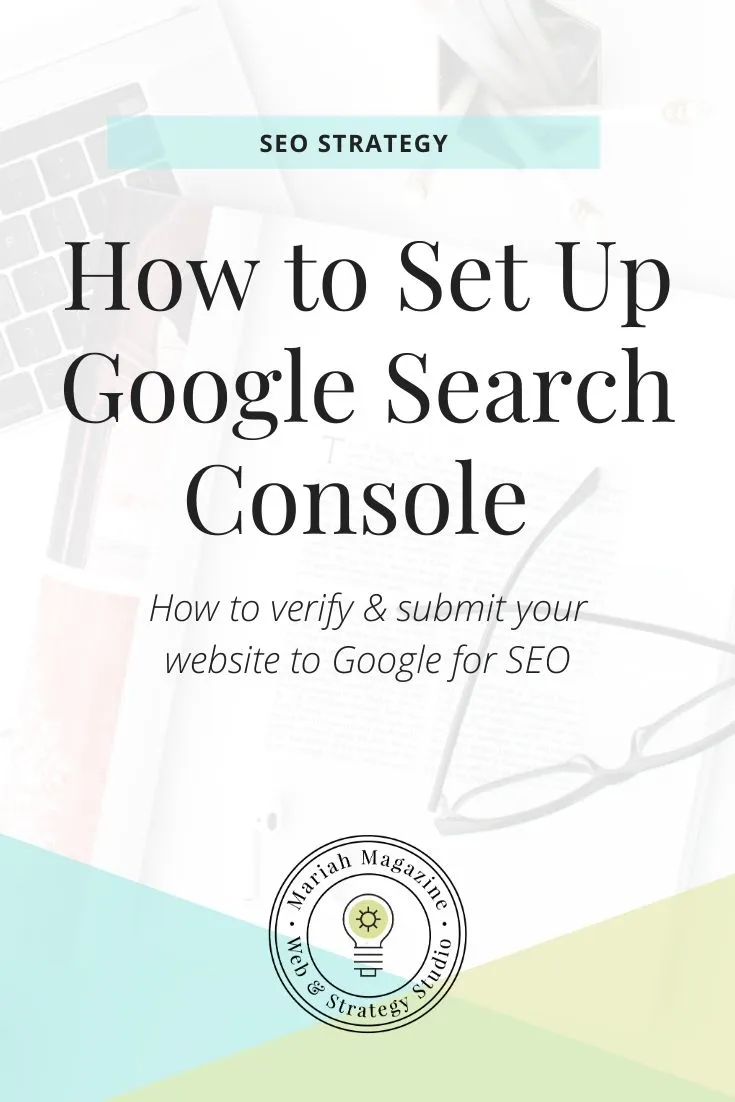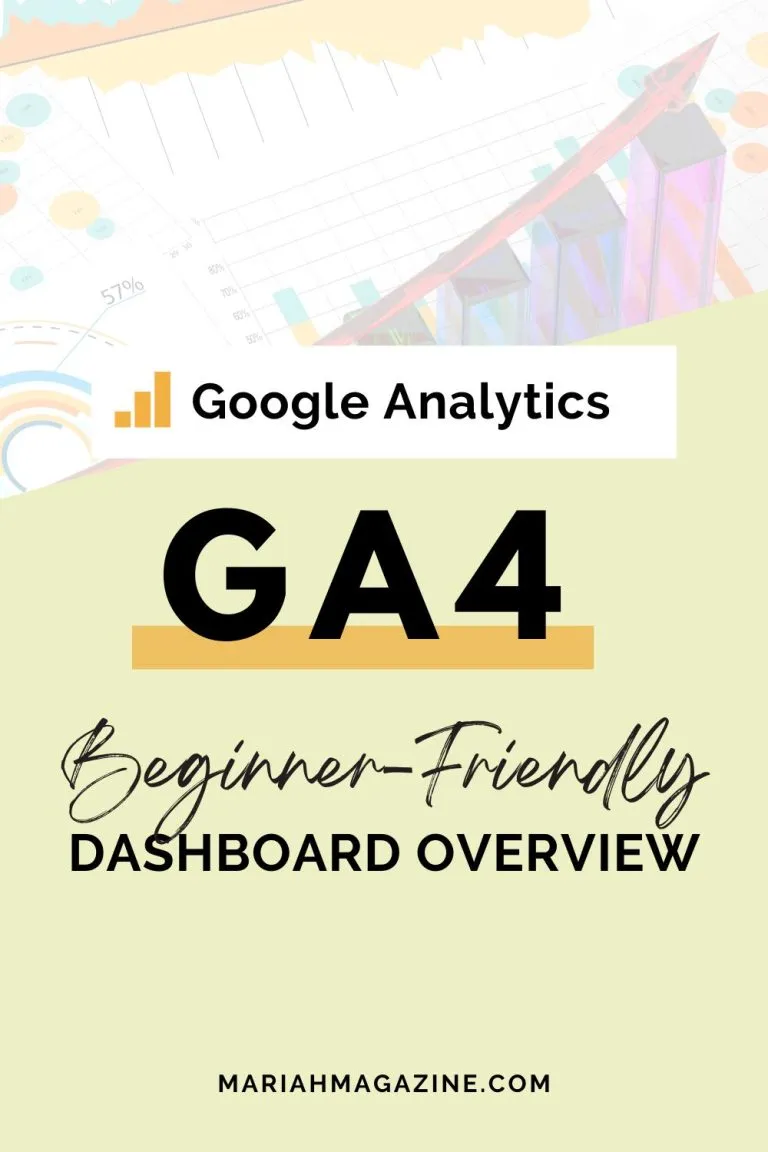Recent Post
Categories
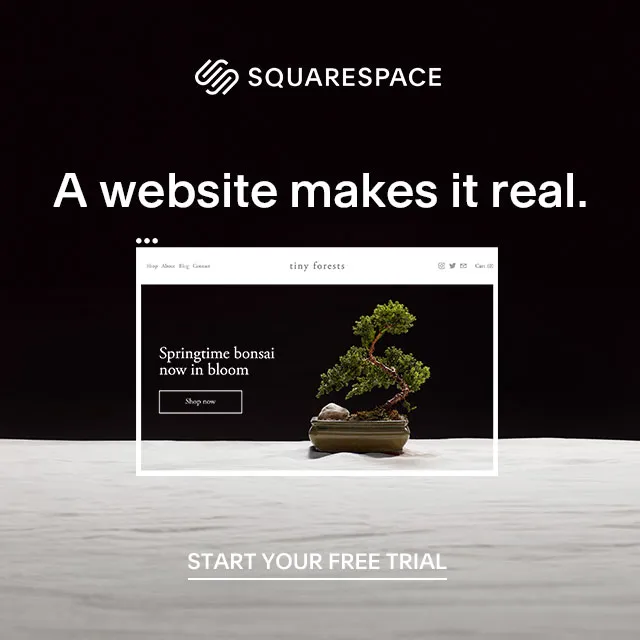
Let's get
SEO can be pretty overwhelming when you’re first dipping your toes into it. So, I wanted to create this beginner-friendly SEO Glossary for online business owners so you can have a cheat sheet of the MUST-know SEO terms when getting started…
This SEO Glossary isn’t an exhaustive list, but it’s definitely a great place to start ✨
S.E.O. = Search Engine Optimization: Setting up & optimizing your website to show up in search results on search engines (like Google). SEO helps you get free and organic traffic from search results on search engines. SEO is not the same as Google Ads.
The “Index”: The database search engines use to store and retrieve information gathered during the crawling process. Think of “the index” as just a really big filing cabinet. The content in the “filing cabinet” has been discovered and deemed “good enough” to serve up in search results. Not all pages on your website will make it into the index.
Algorithm: A formula, set of criteria, or rules used to rank websites in search results. Often referred to as the Google Search Algorithm.
Keywords: The term “keyword” is a bit misleading because a “keyword” is NOT limited to a single word. Keywords are words & phrases that people type into search engines to find information on a specific topic. Any term used in a search via search engines, regardless if it’s a single word or a long phrase, is considered a keyword.
Seed keywords: primary keywords. They typically consist of just one or two words. These are typically pretty generic. Think “Copywriter” “Designer” or“Soy Candles” – These are usually what most people think of when they hear the word “keyword”.
Long-tail keywords: Longer and more specific keyword phrases that typically consist of 3+ words. They’re searched less frequently relative to seed keywords but typically convert better. Think “soy candles” vs. “lavender scented soy candle”. (also referred to as “keyphrase”)
Branded Keyword: When a user’s search includes an exact match or variation, of a specific company or brand. For example, “Mariah Magazine” and “MariahMagazine.com” would be considered branded keywords for me & my website. Usually, you show up for these naturally and don’t have to “optimize” for them.
Non-Branded Keyword: Any keyword that isn’t considered “branded” or has a direct relation to your business or brand name (see above).
Keyword Density: How often a keyword appears on a page in comparison to the rest of the text. Typically talked about in percentages. For example, if you have 100 words on a page but 3 of those are your target keyword, you would have a 3% keyword density. Typically you’ll want around a 1-2% keyword density, but this isn’t a science, it’s more of an art.
Keyword Stuffing: When a target keyword or keyphrase is used excessively throughout the content on a page to increase keyword density in a way that feels manipulative or “over the top”. Your keyword should be worked into your content NATURALLY. So if you’re mentioning the target keyword in every sentence, that’s a little much. Keyword stuffing can results in a Google penalty.
SERPs: Search engine results pages. SERPs are Google pages that contain all the results a user can click on after searching for something.
SERP position: The exact ranking for a keyword. What position are you in on the search results page for a specific keyword? (This info can be found in Google Search Console). For example, position 12 would refer to page 2 of Google, since typically only 10 organic listings show up on page 1.
Anchor text: The words or phrases that are hyperlinked, directing traffic to other web pages. (See the text “Google Search Console” above. It’s hyperlinked to another page on my website. Google Search Console is the anchor text)
Meta description: A short summary of a webpage that appears in search results. Typically 155-160 characters long. The meta description should entice searchers to click on that result. (Learn more about crafting successful meta descriptions here!)
Title tag: The title of a webpage that appears in search results and as the text on browser tabs. This can also be referred to as the SEO Title. It’s typically 60-70 characters long. (Learn more about crafting successful SEO Titles here!)
Meta robots tag: HTML code that tells search engine robots how to crawl, index, and display a page’s content. If you don’t want a certain page to show up in search results (like the “thank you” page after someone downloads a freebie, then you could “no-index” that page which basically adds a meta robots tag that says “hey, robots, don’t put this page in the database”)
Meta Tags: Basically just a way to group together the Title tag, Meta Description & Meta Robots tags. Each tag serves a different purpose.
NoIndex: A tag used to tell search engines not to index the current page. You can also “noindex” entire sections of websites with the robots.txt file. Examples of pages you wouldn’t want to be indexed: Account pages, Thank you pages, confirmation pages, privacy policy pages, etc. And then in terms of “noindexing” an entire section of a website, that would be helpful if you host a course on your site and don’t want the course material to be shown in search results.
Search query: Words or phrases that a user types into a search engine to search it (also referred to as “Query”)
Search volume: The number of times a keyword or keyphrase is searched per month.
Click-through rate (CTR): Percentage of clicks for a search result, in relation to how many times that result was viewed. Calculated by impressions divided by clicks (Impressions/Clicks = CTR) – you can find this in Google Search Console. Example: If a page was seen 100 times in search results, and clicked on 40 times, you would have a 40% click-through rate.
Conversion rate: Percentage of people who complete a desired action (clicked, purchased, filled out a form, etc.) divided by the total number of people who visited that page.
Crawl budget: The average number of pages a search engine bot will crawl on your site, or the average amount of time a search engine will spend crawling your site. Basically, crawl budget = limitations that Google sets for crawling a website.
Google Bot: The search crawler software system developed by Google to crawl the web so that it can index pages and websites to be found in search results. (Also referred to as a “search engine spider”)
Indexed: If a specific web page is included in Google’s database (big filing cabinet) of the web. It’s totally possible for a page to be discovered by a Google bot and not indexed. It’s also possible for a page to be crawled, and not indexed. You can more information about the indexing of your pages in Google Search Console.
Organic traffic: The number of users who found your site naturally by searching on a search engine vs. finding your website through paid ads or other sites.
Structured data (schema): How SEO-specific elements like metadata, keywords, and HTML are formatted on the page. Data that is structured effectively makes it easier for search engines to crawl and index pages. Most content management systems like WordPress have basic schema & structured data set up naturally, especially if you already use the Yoast plugin.
Ranking factors: The things that search engine algorithms judge a website on, in order to decide where the page should show up in search results. Ranking factors come into play when Google is trying to figure out which page should rank higher than another. Google’s algorithm takes 200+ ranking factors into account for this.
Backlink: A hyperlink from another person’s website back to yours is a backlink to YOUR website. If you have an external link on your website, linking out to someone else’s website, that’s a backlink for THEIR website. Think of backlinks like “word of mouth” for Google. They’re like a recommendation from one website to another.
Page and Domain Authority: A score that measures how “authoritative” a page or website is on a scale of 1-100. 1 = not authoritative/brand new. 100 = being the MOST authoritative. This “authority score” is based on different factors including popularity, traffic, backlinks, social media shares, etc. The more “popular” a website is, the more authority it has.
Pageviews: Number of times a page has been viewed within a certain time period.
Keyword difficulty: A metric of how easy or hard it will be to rank on Google for a specific keyword in organic search, on a scale of 1-100. 1 = easy to rank for. 100 = extremely difficult to rank for.
Google Analytics: A free tool created by Google to track data on your website. It can be used to track website user behavior, where your website traffic is coming from, content performance, and a lot more!
Google Search Console: A free tool created by Google that allows website owners to monitor how their site is doing in organic search. Google Search Console also allows you, the website owner, to see how GOOGLE is viewing your website. What keywords are you showing up for? In what position? Do you have any errors on your website? etc
Google Business Profile: A free listing available to local businesses. Setting up a Google Business Profile (also known as “Google My Business Profile”) is the only way to get shown on Google Maps for local businesses.
404 error: An error message when a page cannot be found on a website. This typically happens when pages have been deleted and there are links pointing back to that page that’s been deleted. Since the page isn’t there anymore, those links pointing back to it are “broken” and the website will show a 404 error because the browser can’t find the page.
301 Redirect: A permanent redirect from one URL to another URL. If you delete a page on your website and you don’t want to have broken links that lead to 404 errors, it’s best practice to set up a 301 redirect so that the browser can redirect the user to the NEW page URL.
ALT Text: A bit of HTML code that is added to an image so the search engine bots can understand what the image is of. This is the text that appears when you hold your mouse over an image on a website, and it’s also used by screen readers to help the visually impaired understand images on a web page. (also referred to as ALT tag or Image Alt tag).
Black hat SEO: An aggressive & manipulative form of search engine optimization that relies on unethical practices. Black hat SEO tactics are one of the ways your website can receive a penalty from Google. This can lead to being black-listed, aka not able to show up in search results anymore. Black hat SEO tactics may get results quickly but they usually aren’t sustainable and come with massive risk.
White hat SEO: Using ethical & sustainable SEO practices to increase a website’s popularity and ranking in search engines. White hat SEO can take some time but the results typically last WAY longer, and they don’t come with the risk of getting banned from search results.
Duplicate Content: Two (or more) pages on a website that have the exact or very similar content on them. To avoid getting a “duplicate content” error, try to not have any more than 20% of the text on a page match the text on another page.
External Link: A link on a web page that points to a web page on a different website or domain name. For example, if you’re writing a blog post and citing resources for the data that you’re including in that blog post, then the link from your website to that other website, would be considered an external link.
Internal Link: A link on a web page that points to another page on the same website or domain name. For example, if you have a button on your homepage that links to your About page on your website, that’s considered an internal link.
NoFollow: A tag that can be added to links telling search engines not to follow that specific link or give them any weight when calculating rankings. Best practice = any paid or affiliate link should have a nofollow tag. Content Management Systems like WordPress, Squarespace, and Shopify usually make this pretty easy with a checkbox or toggle to make a link nofollow.
Offsite SEO: Search engine optimization techniques that are applied without making changes to your website such as getting backlinks from another website back to your site, or increasing social signals. This is the part of SEO that we have less control over because it has to do with things OFF of your website. (also referred to as “off-page” SEO).
Onsite SEO: Search engine optimization techniques that are implemented by making changes to the website, like keyword optimization, etc. This is the part of SEO that we have the most control over because it has to do with things ON your website. (also referred to as “on-page” SEO).
Rich Snippet: Think of these as like “beefed up” search result listings. They’re normal Google search results with additional data displayed. This extra data is usually pulled from Structured Data found in a page’s HTML. Common Rich Snippet types include reviews, recipes, prices, addresses, and events. (also referred to as “Rich Results”)
Sitemap: A page that links to all other pages on the site allowing Google bots to easily find all of the pages on your website. Think of the sitemap as the roadmap of all of the content on your website put together in an XML format so Google can read & understand your website better. The better Google understands your website, the more accurate your SEO will be. (also referred to as “XML Sitemap”)